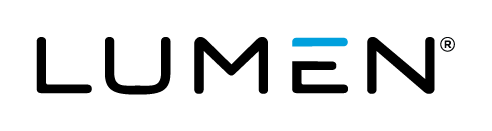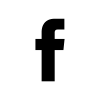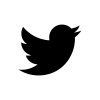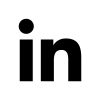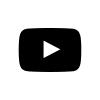Overview
Lumen utilizes VeriSafeJobs for all employment verifications. Below you will find directions for an external agent or entity to obtain verification.
Important note: When requesting a verification, you should be prepared with the following information:
- Company code: LUMEN
- Your residential zip code
- Your social security number
Option 1: Agency/Verifier instructions
If you signed a borrower's authorization or consent form release during the application process for your loan, rental, or other service requesting verification of employment or income, follow these steps:
- Direct the requesting verifier to register at verisafejobs.com/. Be sure they have your zip code and social security number.
- Once they register with VeriSafeJobs (VSJ) and upload the signed consent form, they'll be sent a PIN # to complete the request.
- The verification will be active for one year from signature date, and you can update or remove it at any time.
Option 2: Employee verification instructions
You can create your account and a PIN to give to verifiers. You can also download a verification for your own benefit; however, this type of verification form is generally not accepted by agencies.
- Visit myaccount.verisafejobs.com/register-employee.html
- Complete the steps for either a US account using your personal email address. Be sure to check your email inbox or spam folder for account activation link and click to confirm.
- You can now login at myaccount.verisafejobs.com/signin, and verify your identity with Multi-Factor Authentication (MFA) via the One Time Passcode (OTP) sent to your email.
Should you need further assistance please contact VeriSafeJobs at 833-883-7439, Mon - Fri, 8 a.m. to 8 p.m. (EST).
VeriSafeJobs Contact Information
- Fax: 855-649-7008
- Email: voe@VeriSafeJobs.com
- Address: 1715 NJ-35, Suite 206, Middletown, NJ 07748