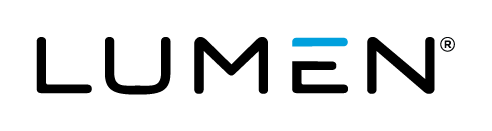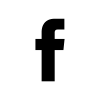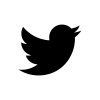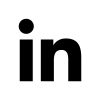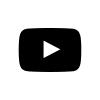Overview
Lumen provides a comprehensive retirement and savings program designed to help you save and give yourself a diversified source of income during retirement. Meeting your life goals, experts suggest you'll need 60% to 100% of your current salary in retirement.
Use the tools and resources below to help you manage your retirement, savings and financial planning needs.
-
401(k) Savings Plan
Investing in your Lumen 401(k) Plan is an important step toward creating a comfortable financial future. To set up and manage your account, visit lumen.com/401k or Principal.com/welcome.
Accessing your 401(k) is easy - first time users please follow the appropriate link below to be guided through the steps to access your 401(k) Plan.
When will I be eligible to participate in the 401(k) Plan?
For employees represented by a Collective Bargaining Agreement, refer to your Agreement for details on your ability to participate in the 401(k) Plan.
Once Principal (our 401(k) provider) has been notified that you are a new employee or newly eligible (via weekly updates), you will receive an enrollment packet from Principal containing your 401(k) information. After reviewing this information you may login to the Principal site and begin the enrollment experience.
- Non-represented / non-union employees will become a participant on the first day following 30 calendar days of employment. Your contributions will begin on the first full payroll after meeting the eligibility requirements.
- Non-represented / Non-union employees are automatically enrolled at 3%, but you can opt out of the Plan by changing the deferral election to 0% or by electing a different percentage or deferral election within 30 days of employment.
How do I enroll in the 401(k) plan as a first-time user?
To enroll, go to lumen.com/401k from your work or home computer. Here you will enter the username and password that you use to sign on to your work computer and be taken directly to your account. Don't forget to set up two-factor authentication.
Or, visit principal.com/welcome from your work or home computer and select Get Started.
Be sure to:
- Create your username and password (if using principal.com/welcome) and set up two-factor authentication
- Set contribution rate (with the ability to use the paycheck calculator)
- Set investment options
- Set annual increase
- Name your beneficiary
- Set communication preferences
- Get the mobile app
If you have questions about your account setup, contact Principal at 800-547-7754.
401(k) Savings Plan Notices:
401(k) Savings Plan Summary Plan Descriptions:
-
Pension Plan
Your pension plan is a qualified, defined benefit plan that promises to pay you a pension benefit if you meet the plan's vesting requirements. Although Lumen makes any required contributions to the pension plans, you must meet certain requirements to be vested. The vesting requirements are described in the Summary Plan Descriptions.
NOTE: The pension plans were closed to new non-bargained employees as follows:
* After 1/1/2009 with Legacy Qwest,
* After 12/31/2010 with Legacy Embarq, and
* After 12/31/2010 with Legacy CenturyLink
Legacy CenturyLink and Embarq Represented employees should refer to their union local Agreement to see if their pension plan is closed for new hires, rehires or transfers and the effective date. (Excludes Legacy Qwest Represented).
-
Departing Lumen/planning to retire
View information related to departing Lumen / planning to retire.
-
Related vendor websites